Building the Pulsar endpoint
After running the pre-tasks recipes and having properly edited the vars.tf file (see section Terraform variables details),
we are ready to create the Pulsar endpoint.
Navigate into the Pulsar infrastructure directory:
cd pulsar-infrastructure
and execute:
WS=<workspace-name> make init
WS=<workspace-name> make plan
WS=<workspace-name> make apply
The apply command output the IP addresses of the Pulsar Central Manager
...
openstack_compute_instance_v2.exec-node: Still creating... (10s elapsed)
openstack_compute_instance_v2.exec-node: Creation complete after 17s (ID: 046f2d5e-5bf8-4e75-8015-4e6a4f96fb9d)
Apply complete! Resources: 4 added, 0 changed, 0 destroyed.
Outputs:
ip_v4_internal = 172.30.135.5
ip_v4_public = 90.147.170.170
node_name = vgcn-it02-central-manager.pulsar
Finally, all the resources have been created on OpenStack.
Here, for example, the OpenStack dashboard showing a Pulsar endpoint with the Central Manager, the NFS server and two worker nodes.
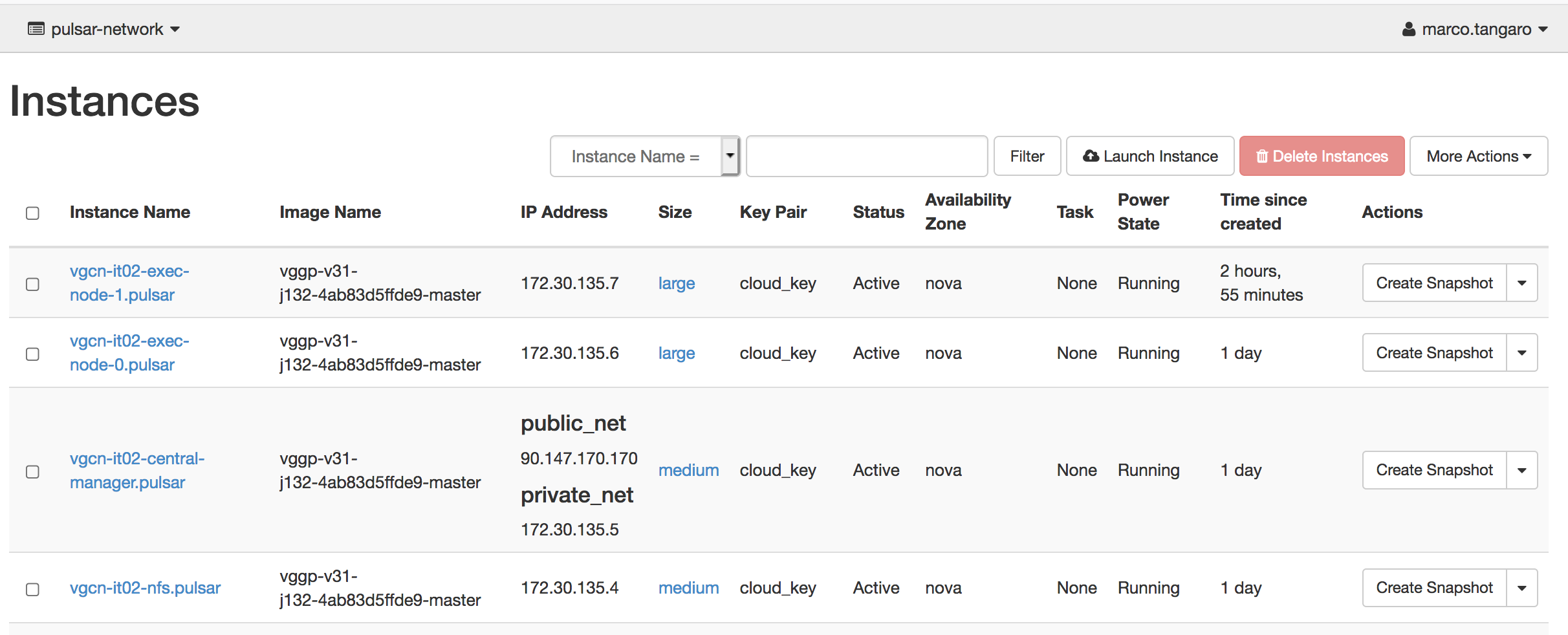
The Pulsar endpoint is now configured, but Pulsar is still turned off. In the next step we will configure Pulsar to talk to usegalaxy.eu RabbitMQ and enable it.
Testing SSH access
The SSH public key configured in the vars.tf file was already automatically added to the authorized_keys
file of the Central Manager VM. To login to this VM just type:
ssh -i <private_ssh_key> <Central-Manager-Public-IP-address> -l centos
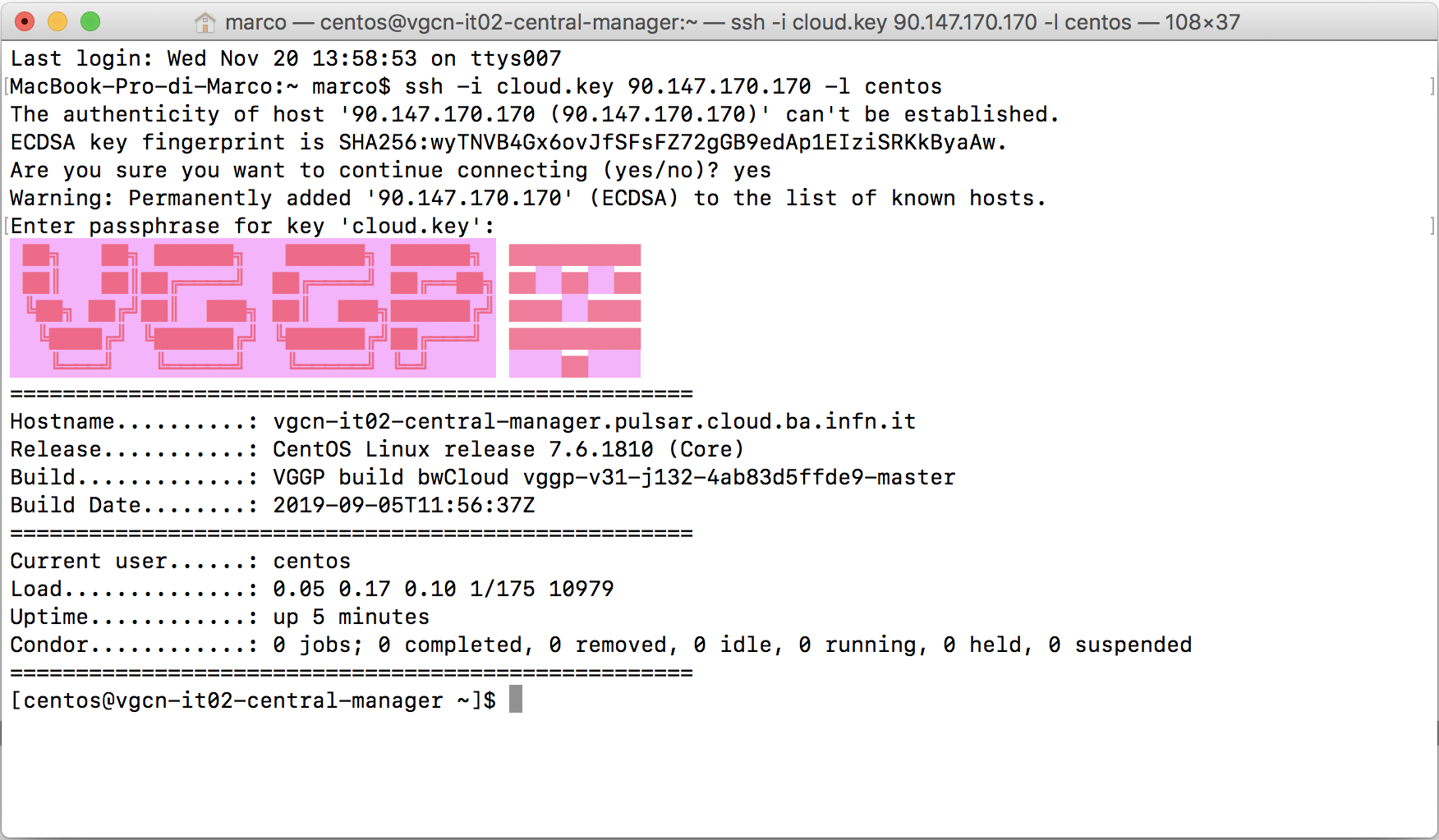
Note
Terraform scripts also add a VGCN private ssh key to the CM and the public one to the other nodes. So after successfully logged in to the CM, you can reach, without other impediments, the rest of the network.