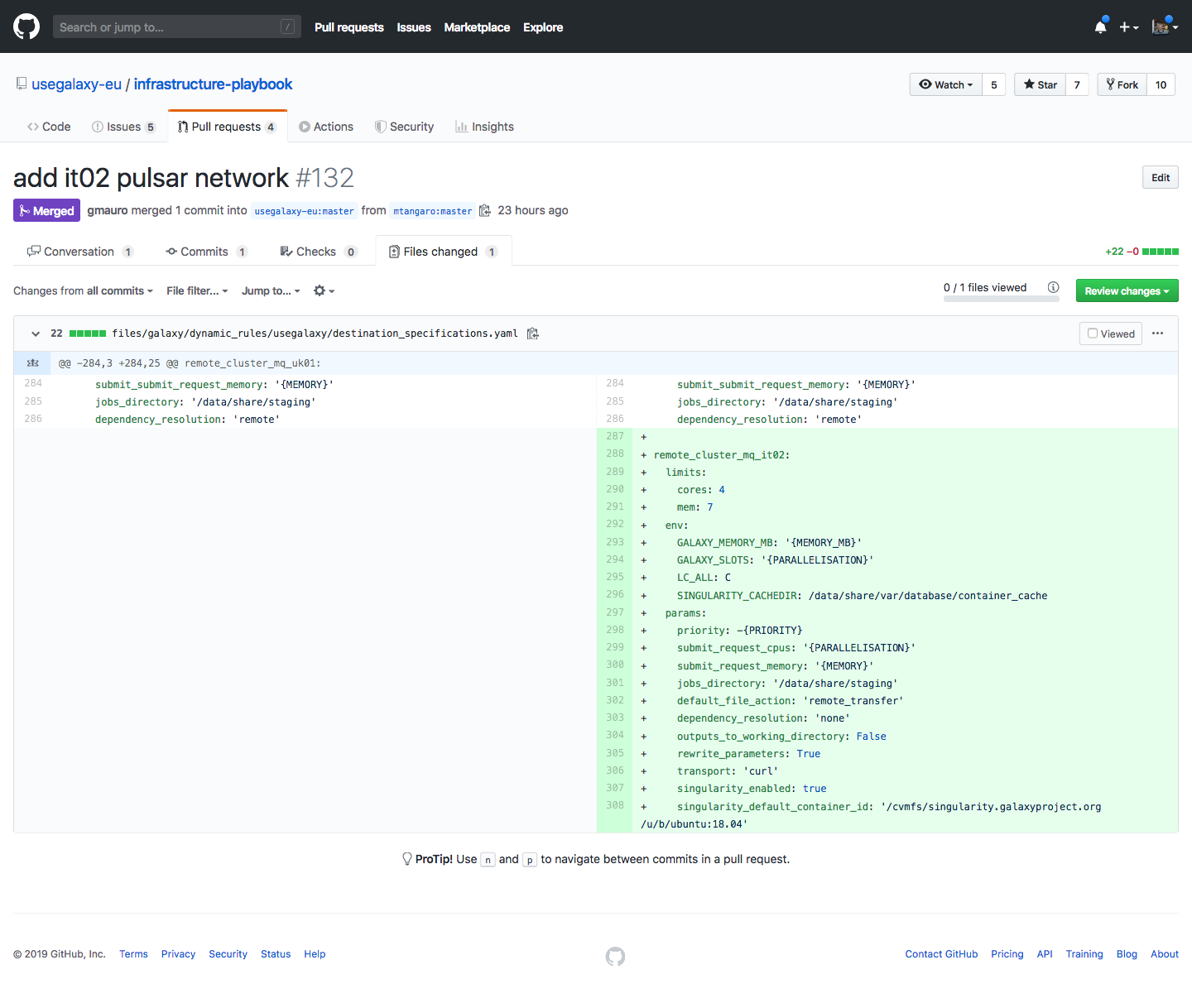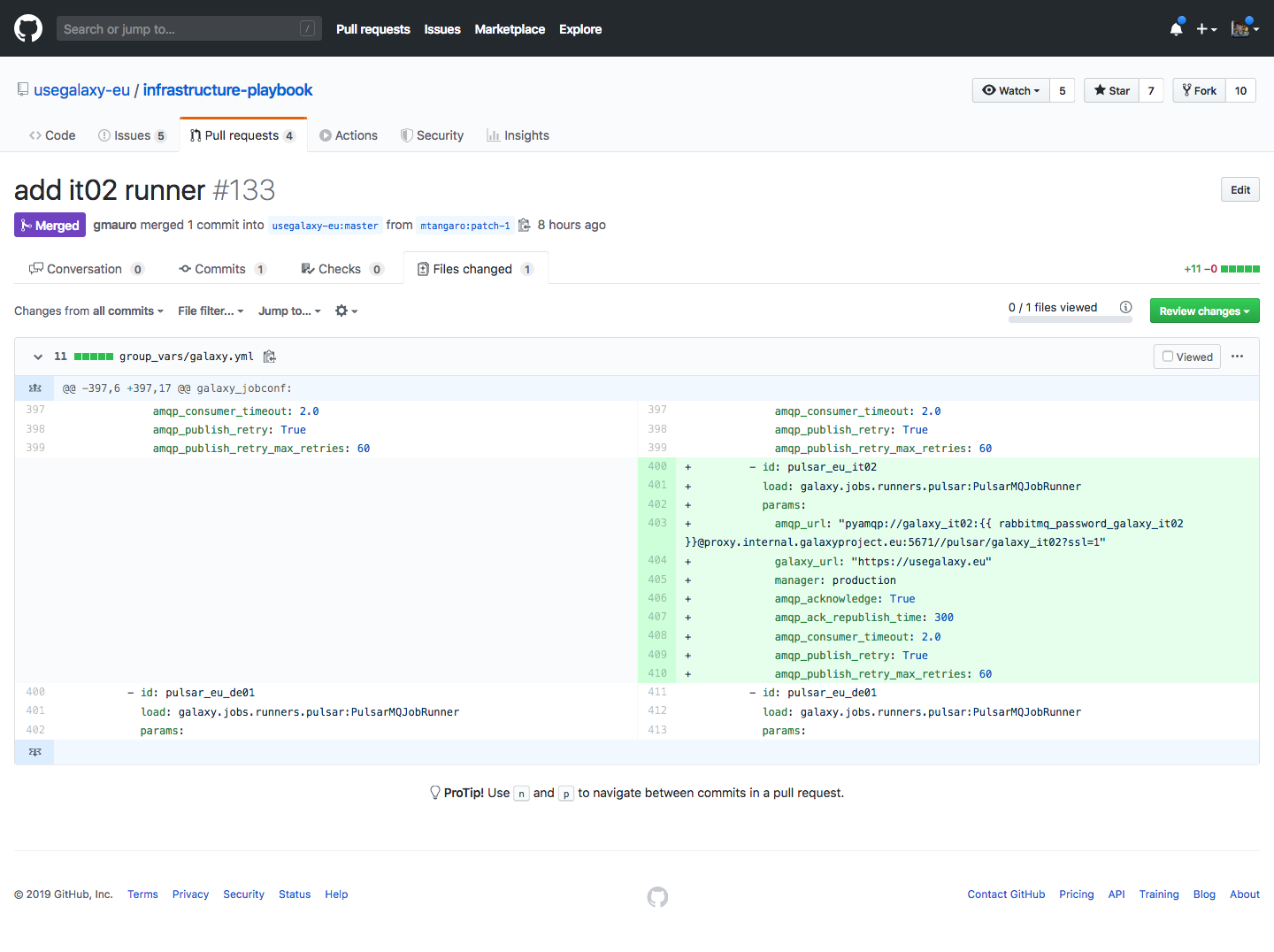useGalaxy.eu configuration
Your endpoint is now able to take jobs! The last step is to enable your endpoint on useGalaxy.eu, thus allowing the European Galaxy Server to send jobs to the new endpoint. Therefore a new destination and a new runner needs to be added to UseGalaxy.eu. As the entire configuration of the European Galaxy Server is available on GitHub, you can do this as well.
Destination creation
Edit the file infrastructure-playbook/files/galaxy/dynamic_rules/usegalaxy/destination_specifications.yaml and add at the end a new destination.
remote_cluster_mq_<custom-suffix>:
limits:
cores: <number-of-available-cpus-per-node>
mem: <ram-available-per-node>
env:
GALAXY_MEMORY_MB: '{MEMORY_MB}'
GALAXY_SLOTS: '{PARALLELISATION}'
LC_ALL: C
SINGULARITY_CACHEDIR: /data/share/var/database/container_cache
params:
priority: -{PRIORITY}
submit_request_cpus: '{PARALLELISATION}'
submit_request_memory: '{MEMORY}'
jobs_directory: '/data/share/staging'
default_file_action: 'remote_transfer'
dependency_resolution: 'none'
outputs_to_working_directory: False
rewrite_parameters: True
transport: 'curl'
singularity_enabled: true
singularity_default_container_id: '/cvmfs/singularity.galaxyproject.org/u/b/ubuntu:18.04'
Replace the
<custom_suffix>using a code which identifies your country and a progressive number indicating the pulsar installation, e.g.it02for the second installation of Pulsar in Italy.The
<number-of-available-cpus-per-node>is the number of the available cores each Pulsar worker node provides.The
<ram-available-per-node>is the RAM of the Pulsar worker nodes in GB. This number will be converted in MB, thus multiplied by 1024. Therefore, to avoid out of range memory values, we recommends to use a conservative value, for example by decreasing the value entered by 1 GB.
Runner creation
Edit the file infrastructure-playbook/group_vars/galaxy.yml and add in the galaxy_jobconf section an entry corresponding to your pulsar endpoint. Customize the id and insert the RabbitMQ URL, replacing the password with {{ rabbitmq_password_galaxy_<custom_suffix> }}.
For example the runner added for it02 Pulsar node is:
galaxy_jobconf:
...
- id: pulsar_eu_it02
load: galaxy.jobs.runners.pulsar:PulsarMQJobRunner
params:
amqp_url: "pyamqp://galaxy_it02:{{ rabbitmq_password_galaxy_it02 }}@mq.galaxyproject.eu:5671//pulsar/galaxy_it02?ssl=1"
galaxy_url: "https://usegalaxy.eu"
manager: production
amqp_acknowledge: True
amqp_ack_republish_time: 300
amqp_consumer_timeout: 2.0
amqp_publish_retry: True
amqp_publish_retry_max_retries: 60
Pull request to useGalaxy.eu
Finally, these changes must be merged to the main branch of the infrastructure-playbook repository through a Pull Request.
Warning
To enable this changes on usegalaxy.eu requires at least 1 working day.